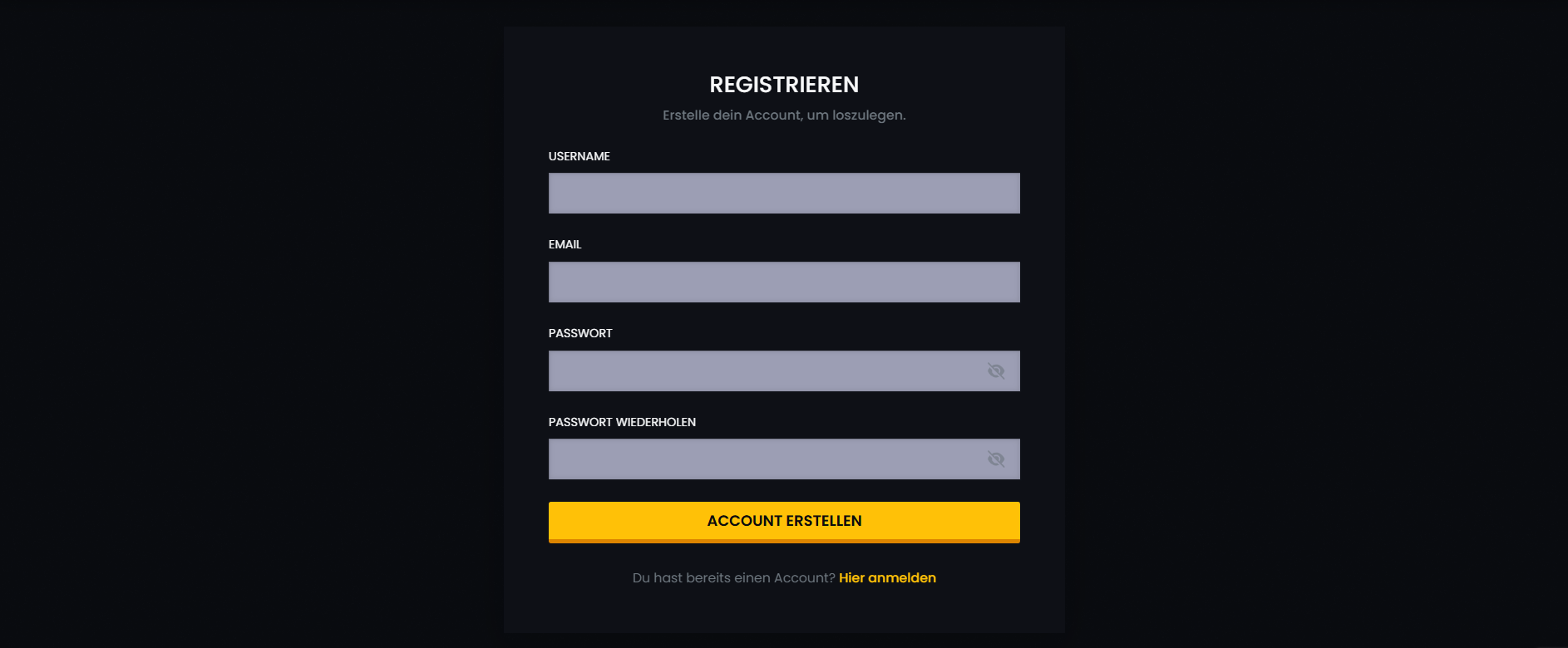
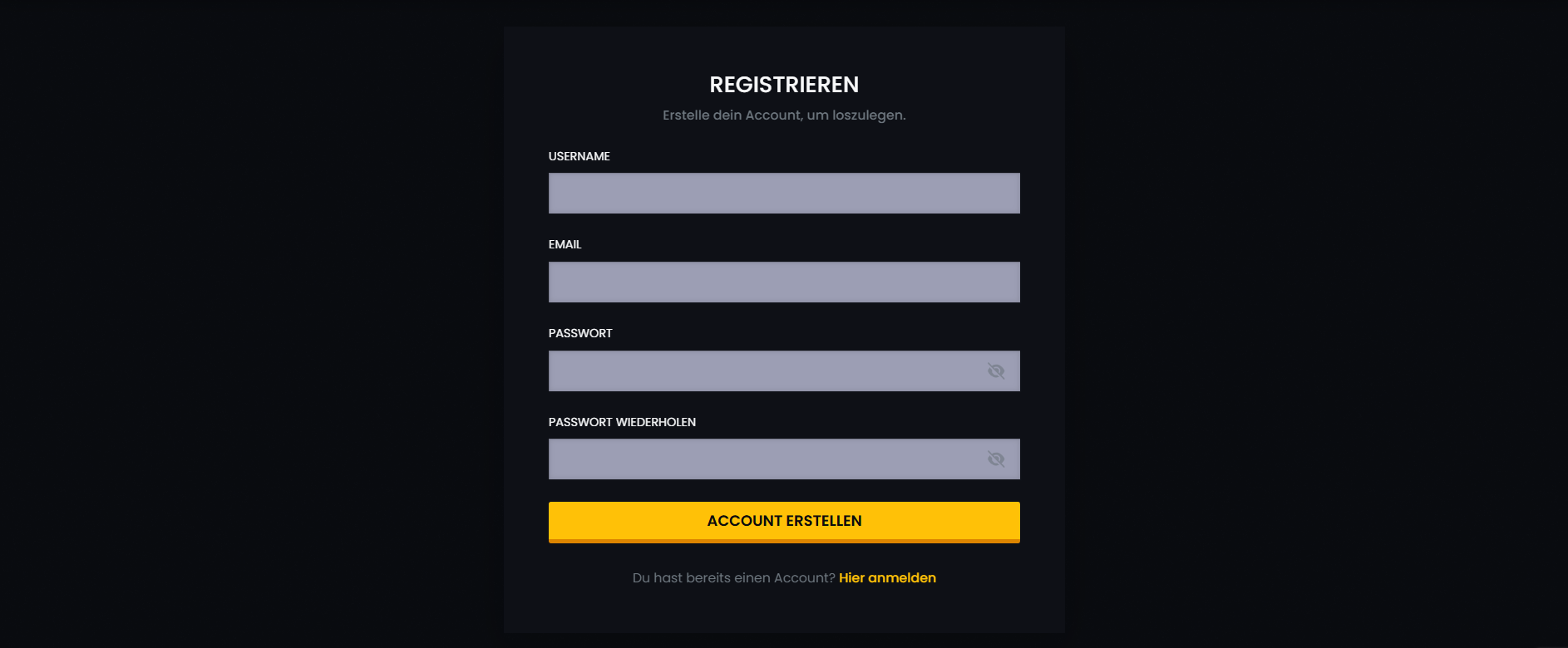
Folge diesen Schritten, um loszulegen.
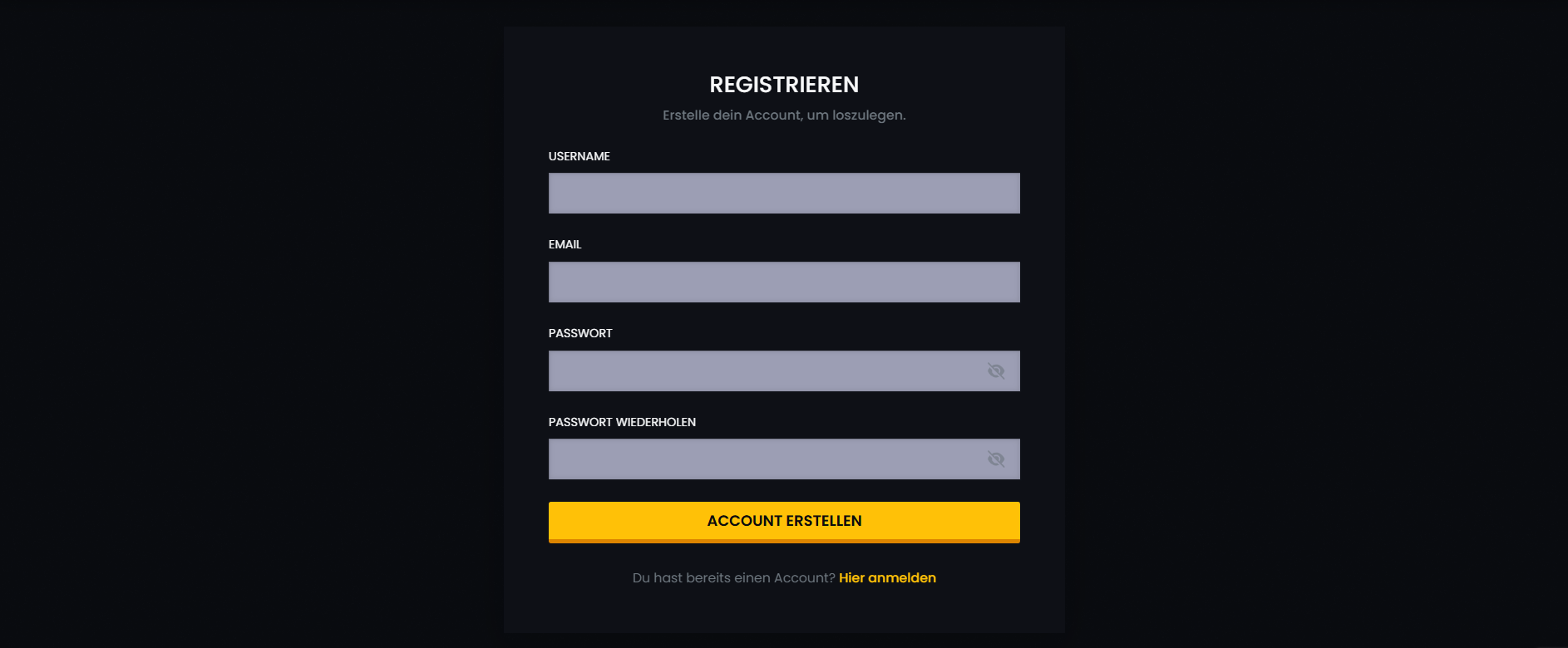

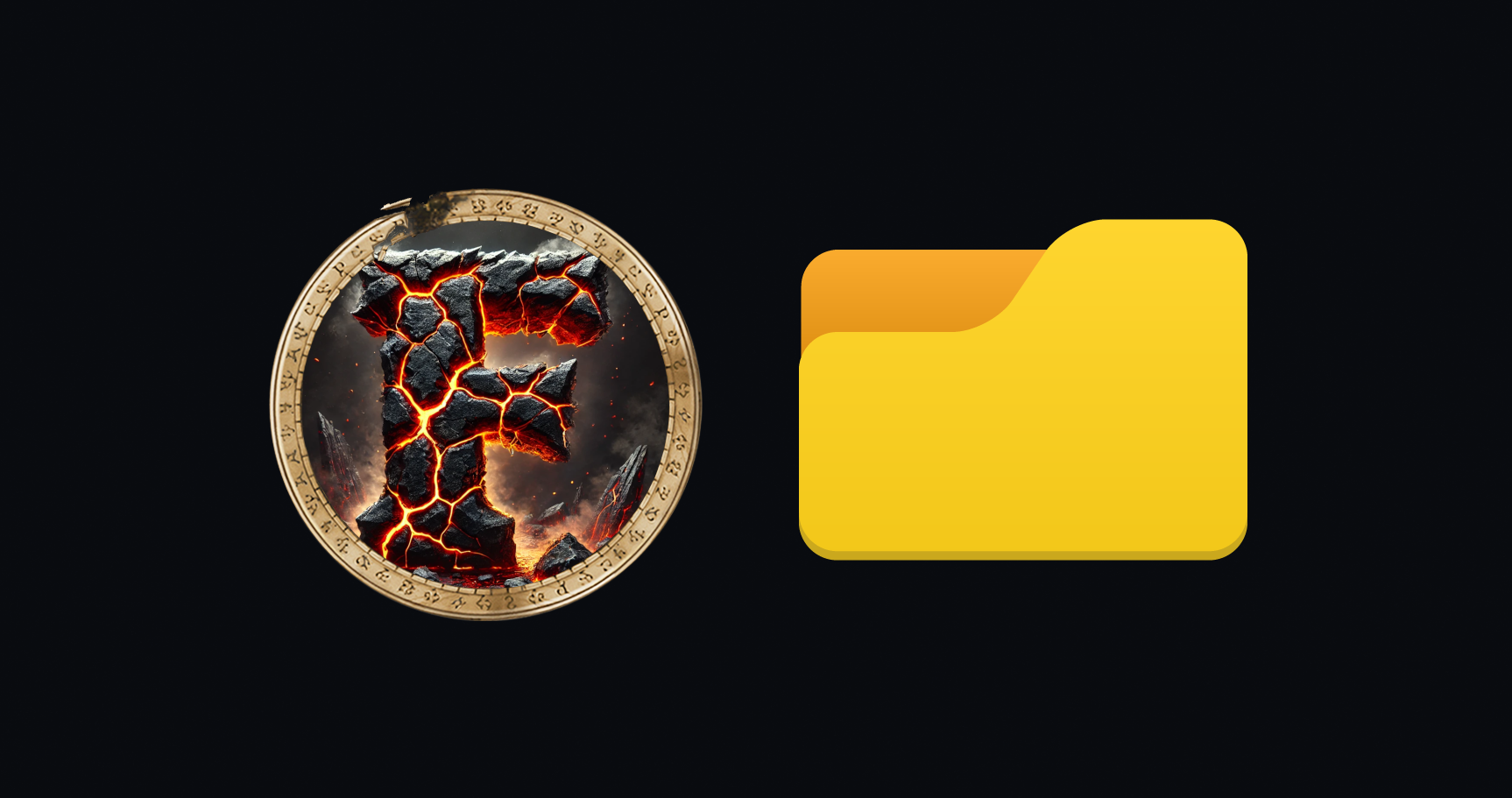
Betriebsystem: Windows XP - Windows 11
Prozessor: Intel Pentium 4 1,3 GHz oder AMD Athlon XP 1500+
Arbeitsspeicher: 1 GB RAM
Grafikkarte: NVIDIA GeForce FX oder ATI Radeon 9500 / 128 MB VRAM
Festplattenspeicher: 25 GB freier Speicherplatz
Hinweis: Eine Schritt-für-Schritt-Anleitung, wie du auf Emberstorm unter Linux spielen kannst, findest du in unserem Guide-Channel auf Discord. Schau dort vorbei, um alle Tipps und Einstellungen zu bekommen!